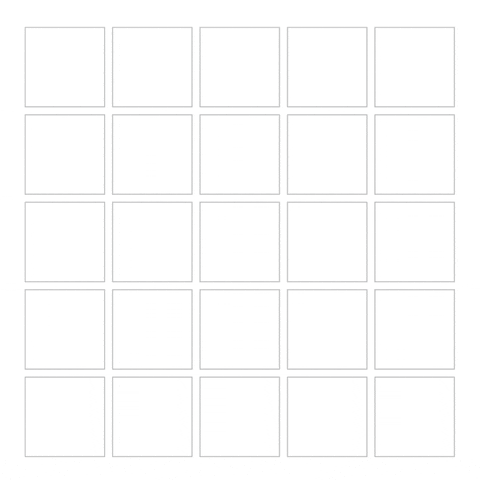Excited for another issue of Git Checkout?
This week, we're looking at "Wordle," the online guessing game that took the world by storm during the pandemic (remember those green, yellow, and grey squares?). It even got acquired by The New York Times for a whooping sum of money!
I found an open-source version of Wordle made by the amazing coding community. It's got tons of stars and forks, which means lots of people love it and are helping to improve it. As usual, I'll share some cool things I saw in the code and my ideas to spice up the game. This will help you learn React and join the fun to make your own mark in the open-source world.
Let's dig in!
Here's what we'll cover:
The cool open-source Wordle repo
A quote about community
The cool open-source Wordle repo

While brainstorming ideas for a web3 hackathon, this forgotten gem popped into my head. What better fit than a community game? Crossword puzzles came to mind first, but Wordle stood out as simpler and widely loved. We couldn’t build it ‘coz other projects took priority. But finding this fantastic and well-written Wordle codebase on GitHub was pure luck! The web app looks polished too. Let's dive into some fascinating aspects of the code:
The Repository: react-wordle
This Wordle clone uses React's components as building blocks to create a flexible design. Each component handles a specific task, like displaying the game board (Grid), tracking your guesses (CurrentRow) and showing the letters you entered (Cell). This makes the code easy to maintain and add new features!
Behind the scenes:
Grid: Think of this as the main stage, where you guess the hidden word. Past attempts stack up below, with your current guess at the top.
CurrentRow: This code takes your guess, breaks it down letter by letter and shows them on the board. It also cleverly fills in any remaining slots.
Cell: This code paints each letter on the board, making it look pretty and changing its style based on how close you are to cracking the word!
Hope this makes it easier to understand the cool bits of this Wordle code!
Spicing Up Wordle:
While this Wordle clone shines with its intuitive design, here are some ideas with a very high level outline of the component behaviour to push the fun factor even further:
Dynamic Word Grid: The code already adapts the grid size to words, but could this be used proactively? Imagine grids that shift and morph subtly to hint at word length or challenge players with unexpected layouts.
Grid: Use CSS Grid or Flexbox for a responsive layout that dynamically adjusts based on word length. Add subtle animations to morph the grid during word transitions.
CurrentRow: Adjust Current Rows to dynamically render rows based on the current word's length in Wordle. Enhance engagement with visual cues like colour or border changes for word length hints.
Cell: Adjust Cell component for variable cell sizes based on word length. Apply CSS animations or transitions for smooth size adjustments during word transitions.
Difficulty Level: Difficulty levels could tailor gameplay. Easy mode might offer shorter words, more guesses, and frequent hints, while Hard throws down longer words, limited guesses, and cryptic clues. Medium could be a balanced blend for the in-betweeners.
Grid: Enable the Grid component to receive difficulty settings as props, dynamically influencing word generation and grid layouts based on the chosen difficulty. Adjust the grid with varying rows and columns for a tailored gaming experience.
CurrentRow: Implement distinct difficulty-specific behaviours in Current Rows, like varying visible rows or hints. Customise Current Rows appearance based on the chosen difficulty level.
Cell: Modify the Cell component to reflect the chosen difficulty level, adjusting the visual styling or interactions accordingly.
Multiplayer: Let's take friendly competition to the next level! Imagine turn-based games with friends, real-time games against random opponents, or timed challenges where everyone guesses simultaneously. Leaderboards and global rankings could add another layer of thrill.
Grid: Upgrade the Grid to incorporate turn-based or real-time features. Implement a system to visually show the active player's turn.
CurrentRow: Adjust Current Rows to show player progress in turn-based games or sync guesses in real-time matches. Use visual cues for players to differentiate their guesses.
Cell: Modify Cell to show distinct colours or indicators for each player's guesses. Add animations to highlight real-time changes by other players.
These are just a few ideas to ignite the imagination. With its modular design and flexible codebase, this Wordle clone has the potential to evolve into a captivating gaming experience.
A community quote
"Life is a multiplayer game. You can choose to play solo, but it's infinitely more rewarding to play with others. Build your team, share your resources, and help each other overcome challenges. That's how you win the game of life." - Jane McGonigal, American game designer and author.
This quote just hit me! It's so true, right? You can go through life like all by yourself, but things get so much better when you're part of a team. Helping others, getting help in return, celebrating wins together, sharing failures – that's what makes being in a community feel so good. It's like life's on easy mode!
This brings an end to this article and I welcome your candid feedback on the format and content. If you liked what you read, please do not hesitate to share and spread the love.
Merry Christmas and have a good one. Cheers!
–Krish